Do your eyes feel discomfort after spending a considerable amount of time reading, gaming, driving, or looking at a screen? Engaging in these visually demanding activities can occasionally strain the eyes, leading to uncomfortable symptoms such as headaches and blurred vision. Additional signs of eye fatigue can include sensitivity to light, pain in the neck and shoulders, difficulty concentrating, and a burning or itchy sensation in the eyes.
Fortunately, avoiding painful symptoms associated with computer vision syndrome and eye fatigue can be as straightforward as implementing several of these eye exercises. To gain more information regarding digital eye strain and find the most effective relief options for you, contact Eye Fashion Optical at 254-212-4332 and set up an eye exam with Dr. Trey Gerdes.
Relax Your Eyes with These Supportive Techniques
Many of these exercises target computer users. Eye strain resulting from prolonged driving, reading, or other activities can be eased by adjusting some of these suggestions.
The Clock Exercise
The clock exercise alleviates the tension on overworked eye muscles and can assist you in preventing headaches and eye discomfort, among other symptoms. Start the exercise by visualizing a large analog clock a few feet in front of you. Keep your head stationary and move your eyes to the imagined 9, then to the imagined 3.
Continue moving your eyes to the opposite pairs on the clock — 10/4, 11/5, 12/6, and so forth. Maintain your gaze for a second or two on each number before progressing to the next one. Persist in doing this for 4-5 minutes.
Eye Fashion Optical Eye Clinic and Eye Strain, Computer Vision and Eye Exercises in Waco, Texas
The 20-20-20 Rule
The 20-20-20 rule prevents dry eyes and eye strain by allowing your eyes regular breaks. After approximately 20 minutes of screen use or close-up tasks, focus on an object that is at least 20 feet away for 20 seconds. This provides your eyes a much-needed rest and assists them in relaxing. There are also free apps accessible that offer pop-up reminders to alert you when it’s time to change your focus.
Screen Ergonomics
The American Optometric Association suggests positioning computer monitors 20 to 28 inches, or 50-70 cm, from your eyes and ensure the top of the monitor is at eye level or slightly below for optimal eye comfort. Glare filters can minimize the amount of glare created by digital devices, enhancing your viewing experience.
Inappropriate sitting posture can also lead to eye fatigue. Your chair should be arranged so that your feet rest flat on the floor, or you can utilize an angled footrest for added comfort.
Local Eye Strain, Computer Vision and Eye Exercises in Waco, Texas
Read what our patients have to say on Google Reviews
- Waco Eye Doctor
- Local Eye Clinic near you in Waco
- Waco Local Eye Doctor
- Optometrist in Waco
- Eye Exam in Waco
- Optimize your Eyewear
As standard prescription lenses or glasses might not sufficiently cater to your visual requirements for extended computer sessions, you could find it advantageous to wear computer glasses. These prescription glasses are tailored to your specifications and also minimize glare and filter blue light.
You don’t need to endure the inconveniences of eye strain. If the symptoms continue, it could be time to visit Eye Fashion Optical and obtain the relief you desire. Contact our office to arrange a suitable eye doctor’s appointment.

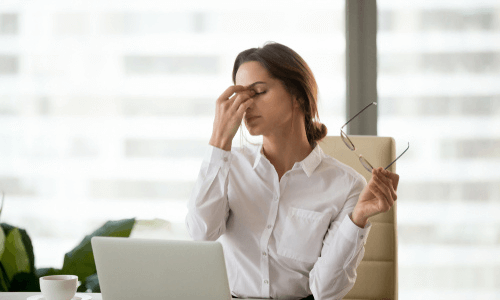
Tinggalkan Balasan